This infrastructure model is operated by individual companies and is based on their requirements.
It operates on purchased servers within a network infrastructure. VMware, vSphere or Microsoft Hyper-V, for example, are used for the basic functions of the private cloud environment. The fact that the cloud is used by a single company is the distinguishing feature of private clouds. Private clouds are often used by large enterprises; however, there are different levels of automation and control that make it possible for SMBs to have virtualization technology running on their private clouds. SMBs have fewer automated tasks and must manually install their servers, but the capabilities of resource sharing and dynamically expandable storage capacity are still available. The level of functionality also depends on the software and licensing model that enables more features and enhances the experience with the private cloud. Running a private cloud and having data and knowledge in-house is why many companies choose not to outsource these things. Often, private clouds are chosen to maintain compliance, sovereignty and regulatory measures that could not be met by services that cross jurisdictional boundaries.
Example of a private cloud setup for SMEs
There are various components that are extremely important for building a private cloud. First of all, you need at least two multi-core servers filled to the brim with memory, as well as storage media that can store both data and virtual devices. For systems that require fast storage media, such as databases, solid-state disks can be built into special servers for this purpose. For networking, a few switches with trunking capabilities are needed to connect the storage module and server. With this basic system in place, a hypervisor can be installed on the servers, which then run them with allocated LUNs at the storage site. Now the environment is ready for the release of the first virtual devices. Of course, the system still needs some security, especially if it is connected to the Internet. A physical firewall device or a virtual firewall can help mitigate the risks of attacks or filter incoming and outgoing data streams. This private cloud is accessible only from the internal network; however, if necessary, it can be accessible from anywhere in the world, provided one has the required fixed IP address and a connection gateway to handle incoming requests and output available applications, storage capacity and resources. To operate such a private cloud, you need your own IT experts or a hired third-party provider to build and manage the IT system.
Once the system is up and running, less staff is needed, but patching and maintenance are regular tasks that need to be done. New virtual devices and applications can be quickly installed using built-in features such as VMware vSphere or Microsoft Hyper-V. There is no set of rules for building a private cloud environment or what hardware is needed; however, there are a few guidelines to follow to achieve a professional result. The system described above is the minimum setup, suitable for an SMB that needs about 10-20 virtual servers. Depending on requirements, more physical servers can be added to increase capacity and possibly run virtual desktops.
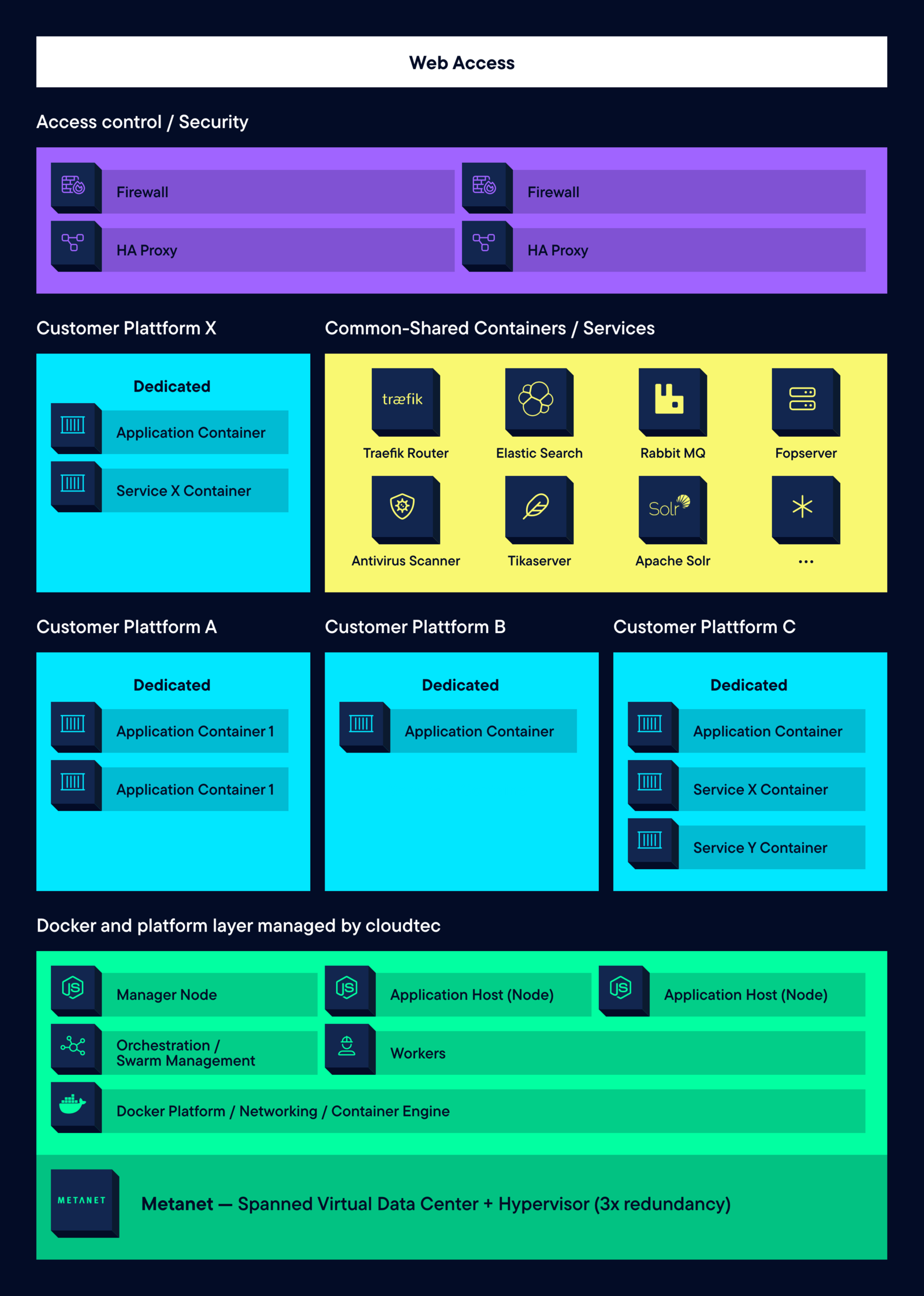
The figure shows a schematic representation of our hosting infrastructure. The infrastructure required to build a private cloud is not very different from that of a public cloud. Of course, the scale is not really comparable, as public clouds run on thousands of servers while private ones only need a few dozen components. Also shown in the figure above are the employees who connect to the internal physical network and have direct access to the cloud-based services, servers, applications and virtual machines. Today's technologies allow companies to build a gateway that can securely connect even users outside the company's internal network to the cloud via the Internet and provide them with its resources. This allows employees to work remotely, from anywhere in the world.
